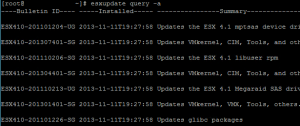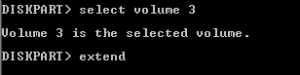VMware ESX/ESXi 4.1 host upgrade failed due to 3rd party updates
I’ve recently been running several ESX 4.1 to ESXi 5.1 Upgrades. Generally this is a much easier process due to the Update Manager now handling ESX/ESXi 4.+ Upgrades directly from the vCenter. That being said, I have ran into the following issue when running an upgrade:
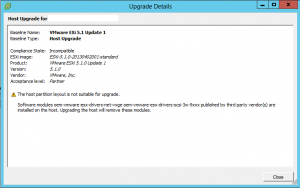
The majority of upgrade errors I have encountered are generally due to custom VIBs that are no longer compatible & can be bypassed by selecting the box for “Remove installed third-party software that is incompatible with the upgrade, and continue with the remediation.”
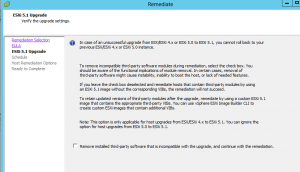
In this situation however, I’ve found you need to remove the problem patch before getting to this screen. The easiest way to perform this is by connecting via console or SSH to your ESX host and running the following command: “esxupdate query -a”.
This will give you a list of installed updates. From here, find the problem patch – in my case ESX410-201101223-UG & ESXi410-201101224-UG & run the following command for each:
esxupdate -b ESX410-201101223-UG remove
esxupdate -b ESX410-201101224-UG remove
![]()
Reboot your host and continue your upgrade
Windows Server 2008 R2 not showing all available free space and won’t extend
We recently had an alert come through regarding one of our customer’s data drives running out of space. I logged into to vCenter and extended the VM guest’s data drive, logged into Windows, ran DiskPart, selected the volume & extended it. This is generally my preferred method as more often than not it doesn’t show the space in Windows Explorer when the same process is ran from Disk Management.
The extend showed that it completed successfully and all the available space showed up in Disk Management. However it still wasn’t showing in Windows, even after a restart of the server. Next thing I ran was extend filesystem on the selected volume. This came back with the following error: DiskPart has encountered an error: The device does not recognize the command. See the System Event Log for more information.
Researched the issue further and noticed that the Volume Shadow Copy Service was started, although there were not any scheduled Shadow Copies or Shadow Protect backups currently running. Stopped the service and re-ran the extend in Diskpart – this time it completed with no errors and the correct space was then shown in Windows.
![]()
vCenter Service & Hardware Status won’t display.
A couple of times now, I have ran into the following error with vCenter 5.1 loaded on Server 2003 x64 when opening up vCenter Plug-in Manager:
The following error occurred while downloading the script plugin from https://vcenterserver.domain.com:8443/health-ui/scriptConfig.xml. The client could not send a complete request to the server. (The underlying connection was closed: An unexpected error occurred on a send.)

The issue in each case has been due to missing AES Cipher suites in Server 2003. Running the following Micrsoft Hotfix has resolved it in both cases: http://support.microsoft.com/kb/948963