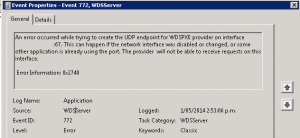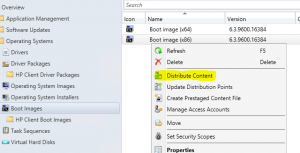Windows Deployment Services service will not start (Error 0x2740 )
Starting Windows Deployment Services on a recently assigned Distribution Point for System Center Configuration Manager, I received the following error in the Application Event log on the DP:
An error occurred while trying to create the UDP endpoint for WDSPXE provider on interface x.x.x.x:67. This can happen if the network interface was disabled or changed, or some other application is already using the port. The provider will not be able to receive requests on this interface.
This was because the DP was setup as a DHCP server and for WDS. Unfortunately WDSUTIL /set-server /UseDHCPPorts:No did not work. The fix was to perform the following registry change:
HKEY_LOCAL_MACHINE\SYSTEM\CurrentControlSet\Services\WDSServer\Providers\WDSPXE
Set the registry value to: UseDHCPPorts = 0
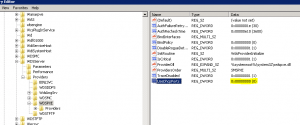
The service then started without any issues.
Note: Another thing to remember, is that if you are running your WDS server on your DHCP server, you will need to set the 060 option in your DHCP Server Options. From a command prompt run the following command:WDSUTIL /set-server /DHCPOption60:yes
System Center PXE/WDS “Processor Architecture Boot Image (0) not found”
When setting up a new System Center Distribution Point recently, I received the following error in the SMSPXE.log:
Warning: Matching Processor Architecture Boot Image (0) not found
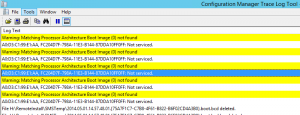
This is because, even if you only using the x64 WinPE image, SCCM/WDS requires that both x64 & x86 to be present. Simply distribute your x86 image from SCCM and restart the Windows Deployment Service on your Distribution Point.