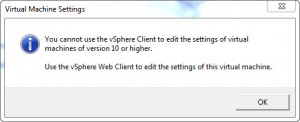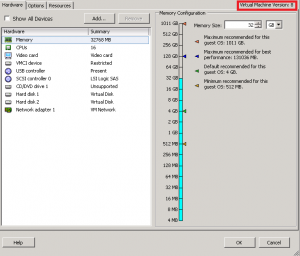“You cannot use the vSphere Client to edit the settings of virtual machines of version 10 or higher.”
After using the VMware 5.5 Convertor to perform a physical to virtual migration, I noted the following error when attempting to edit the properties of the VM in vSphere:
“You cannot use the vSphere Client to edit the settings of virtual machines of version 10 or higher.”
Thankfully there is an easy work around!
Confirm the VM is powered-off.
Right-click the VM and remove from inventory:
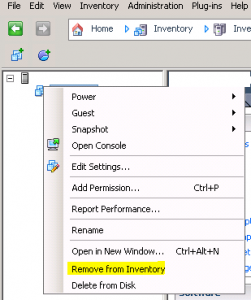
Enable SSH on the host and connect.
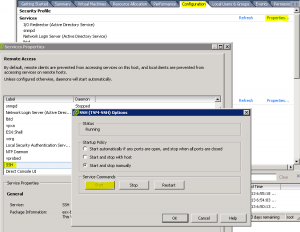
Change directory to your vm:
cd /vmfs/volumes/YOURDATASTORENAMEHERE/YOURVMNAME
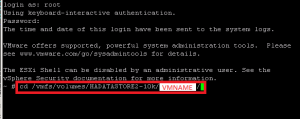
Open your VMX file with vi:
vi VMNAME.vmx
![]()
Find the line that says ‘virtualHW.version'(ie.virtualHW.version = “10”) and change to “8”
Hint: Delete 10, type “i” to start editing, put 8 between the quotes, then Esc key when done, “:wq” to save changes (:q! to exit without saving).
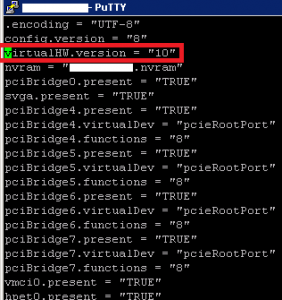
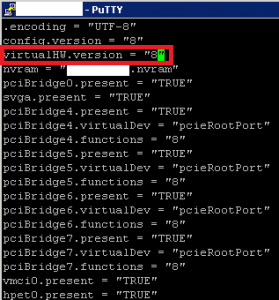
Re-register the VM in Vsphere: vim-cmd solo/registervm /vmfs/volumes/YOURDATASTORENAMEHERE/YOURVMDIRECTORY/YOURVM.vmx
You should now be able to edit your VM!