Remove assigned user from Service Manager Incident or Service Request with Orchestrator
I was recently given a customer request to remove the assigned user on an Incident or Service Request (in order to place it back into the unassigned job queue) in SCSM 2012 R2 when their external support returned their Service Manager job back to them via e-mail. As the external vendor was utilizing their own ticketing system, all of this transfer was occurring via email communication and the Exchange Connector for SCSM. Standard Exchange connector keywords were being utilized (ie. [Resolved], [Completed]), etc. but to remove via any non-standard keyword we needed to use Orchestrator and the SC 2012 Service Manager Integration Pack.
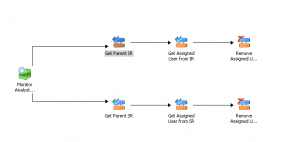
First step (Monitor Analyst Comments) was to create a monitor task for new Trouble Ticket Analyst Comments, with a filter for specific Keyword – in this case: “Assignee Group: Internal IT Department”
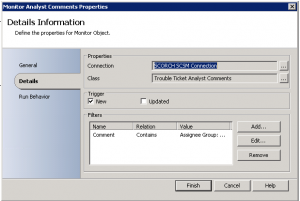
Next step (Get Parent IR) was to create an SCSM Relationship between the Trouble Ticket Analyst Comments and the Parent Incident
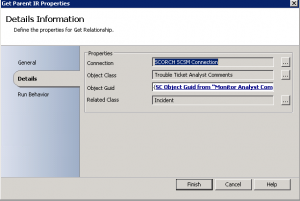
Next we Get the Relationship between the parent incident and the Active Directory User (Get Assigned User from IR)
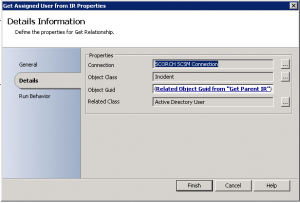
Finally (Remove Assigned User Relationship from IR) we remove the relationship for the AD User from the Incident, which places the job back as unassigned
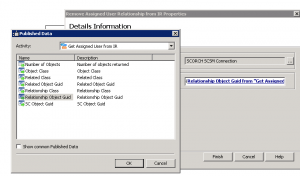
Simply repeat the steps above for Service Requests, changing the class where appropriate from Incident to Service Request.
Now whenever the Analyst Comments are added that contain the words “Assignee Group: Internal IT Department” to an Incident or Service Request, either via comment or e-mail the assigned to user is removed. Done!
