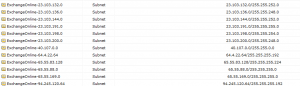Mass import IP Subnets into Fortigate firewall
Recently, while working through an Office 365 Hybrid migration for a customer, we needed to bring the Exchange Online Protection IP address ranges into their firewall for policy changes. Microsoft publishes this list here: https://technet.microsoft.com/en-us/library/dn163583%28v=exchg.150%29.aspx. Unfortunately, I needed them in the following format:
config firewall address
edit ExchangeOnline-23.103.144.0
set subnet 23.103.144.0/22
next
Thankfully, this was made much easier with using Word find/replace with the following syntax:
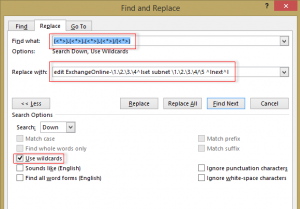
Find: (<*>).(<*>).(<*>).(<*>)/(<*>)
Replace: edit ExchangeOnline-\1.\2.\3.\4^lset subnet \1.\2.\3.\4/\5 ^lnext^l
Turns this:
23.103.132.0/22
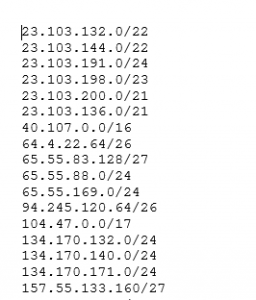
Into this:
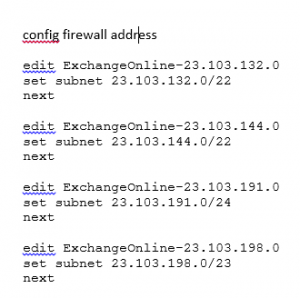
edit ExchangeOnline-23.103.132.0
set subnet 23.103.132.0/22
next
Simply copy and paste into SSH, upload script, etc. and you’re sorted!