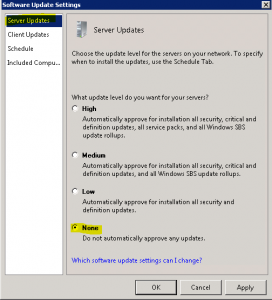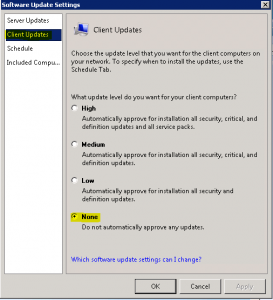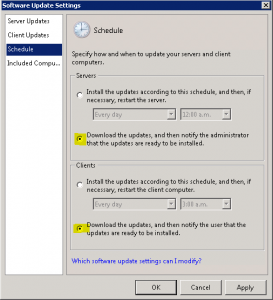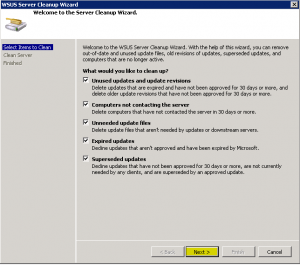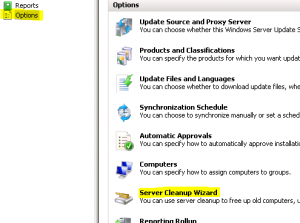Disable WSUS Updates on SBS Server
We have already have a patching solution in place for our SLA customers. Because of this we do not have a need to utilize WSUS and having 30+GB tied up on highspeed SAS disks, simply does not make any sense. Additionally from most things I have read, uninstalling WSUS is not recommended for SBS Server. The easiest way to reclaim the disk space & still allow SBS Monitoring to audit your patches is to simply turn off approval for Server Updates and run the clean up wizard. This can be done from the SBS Console “Security” tab
Select Change the software update settings:
Set both Server Updates & Client Updates to “None”
Next run Windows Server Update Services from Administrative Tools:
Select “Server Cleanup Wizard” and select Next, wait for Cleanup to run(can take some time) and click Finish one completed