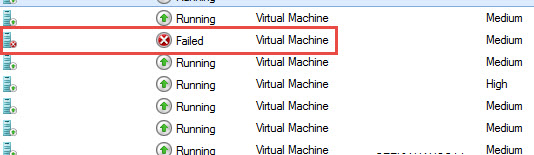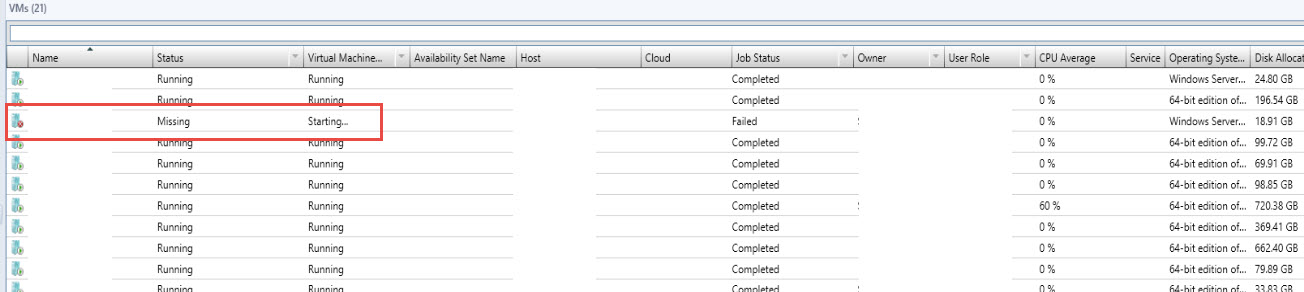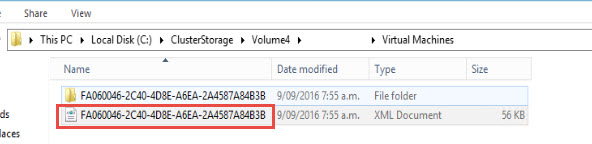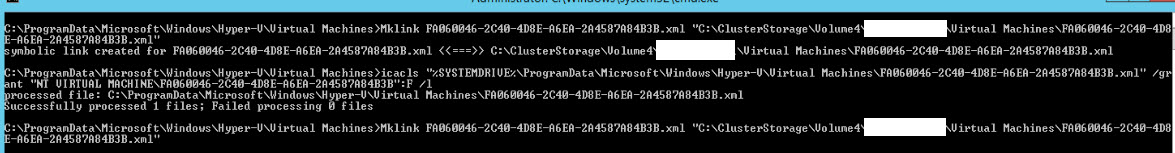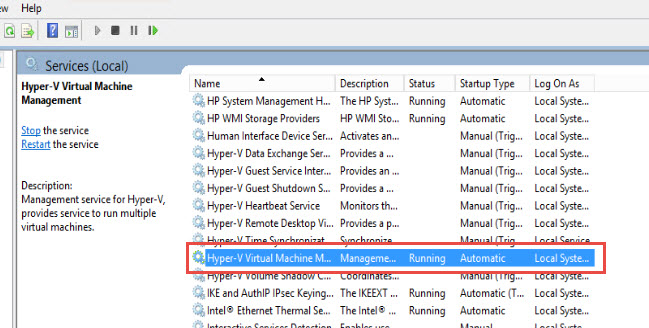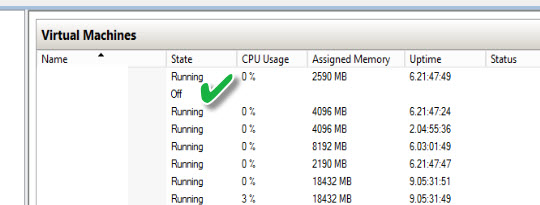Hyper-V 2012R2/VMM 2012R2 VM “Missing” status/Stuck “Starting”
I recently had an issue with a customer with a missing VM after it was shutdown for maintenance. As soon as it was started in Virtual Machine Manager, it immediately went to a Failed state and was missing from all Hyper-V hosts and stuck in a Failed state in Failover Cluster Manager.
The unusual thing was VMM and Failover Cluster manager thought they were on different hosts(follow steps below for the host that Cluster Manager says it should be on). The issue was due to the missing symbolic link to the VM on the Host it was missing from.
The fix was to re-create the symbolic link on the Host Failover Cluster Manager thinks it’s missing from. First, find the GUID for your VM from the source location for the specific VM config:
Then browse to C:\ProgramData\Microsoft\Windows\Hyper-V\Virtual Machines on the host in question. Run CMD prompt as Administrator from the folder and create the link with the following command: Mklink FA060046-2C40-4D8E-A6EA-2A4587A84B3B.xml “C:\ClusterStorage\Volume4\YOURVMNAMEHERE\Virtual Machines\FA060046-2C40-4D8E-A6EA-2A4587A84B3B.xml”
Then grant permissions:
icacls “%SYSTEMDRIVE%\ProgramData\Microsoft\Windows\Hyper-V\Virtual Machines\FA060046-2C40-4D8E-A6EA-2A4587A84B3B.xml” /grant “NT VIRTUAL MACHINE\FA060046-2C40-4D8E-A6EA-2A4587A84B3B”:F /l
Finally restart the Hyper-V Virtual Machine Service and all should be back online!