VMM cannot complete the host operation on the hvhost.x.x
In Virtual Machine Manager or Hyper-V, when accessing an ISO from VMM Library Server, you may find the following message:

Error (12700)
VMM cannot complete the host operation on the hvhost.x.x server because of the error: ‘VM’ failed to add device ‘Virtual CD/DVD Disk’. (Virtual machine ID B3C07289-26B9-4D52-977D-91F5DB15C6A1)
‘VM’: User account does not have permission required to open attachment ‘\\SCVMM.x.x\MSSCVMMLibrary\ISOs\Microsoft\MS Server 2008 R2\en_windows_server_2008_r2_standard_enterprise_datacenter_web_vl_build_x64_dvd_x15-59754.iso’. Error: ‘General access denied error’ (0x80070005). (Virtual machine ID B3C07289-26B9-4D52-977D-91F5DB15C6A1)
Unknown error (0x8001)
Recommended Action
Resolve the host issue and then try the operation again.To work around this, you will need to
a) Provide full NTFS & Share access to the Hyper-V’s host’s Computer Account for the MSCVMMLibrary Share
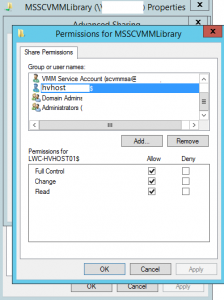
b) Setup constrained delegation in AD for the Hyper-V Host
After completing the steps listed above, you should be able to attach your ISO without any issues.

