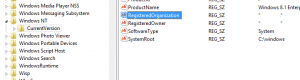HP Support Assistant install failure 1639
I was recently updating the HP Support Assistant on my HP Probook laptop. While attempting to run the install, I kept receiving the follow errors:
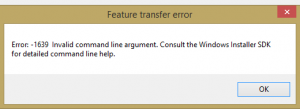
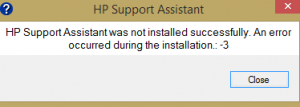
The install log showed the following:
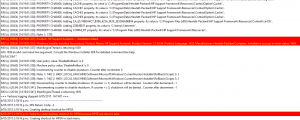
Windows Installer installed the product. Product Name: HP Support Assistant. Product Version: 7.7.34.34.
Product Language: 1033. Manufacturer: Hewlett-Packard Company. Installation success or error status: 1639.
Thankfully I came across the following article which helped clear things up:
https://support.microsoft.com/en-us/kb/326027
To resolve this problem, remove all special characters or extended characters in the company name. To do so, modify the registry entry for the RegisteredOrganization string value.
Sure enough, I browsed to HKEY_LOCAL_MACHINE\SOFTWARE\Microsoft\Windows NT\CurrentVersion & noted that the RegisteredOrganization/RegisteredOwner value was added in quotes as part of the corporate SCCM build. After changing the registry settings, I was able to run the installer with no further issues.