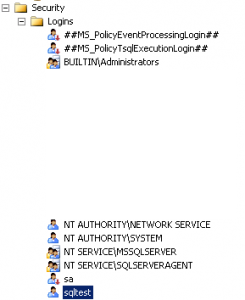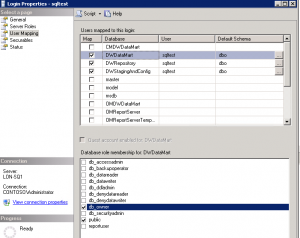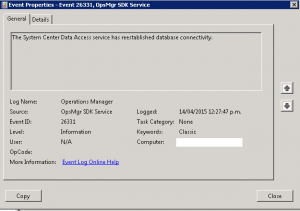Unable to start “System Center Data Access Service” on Service Manager Data Warehouse
I was recently faced with an issue for a customer where their Service Manager Data Warehouse Service would start but not stay running in their lab environment. The following three events were logged in the Operations Manager event log:
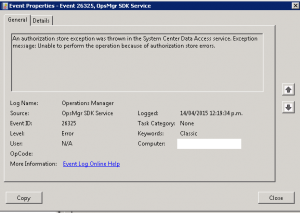
Event ID: 26325
An authorization store exception was thrown in the System Center Data Access service. Exception message: Unable to perform the operation because of authorization store errors.
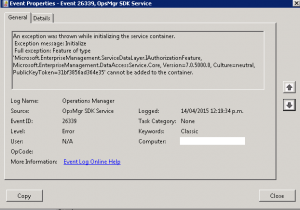
Event ID: 26339
An exception was thrown while initializing the service container.
Exception message: Initialize
Full exception: Feature of type ‘Microsoft.EnterpriseManagement.ServiceDataLayer.IAuthorizationFeature, Microsoft.EnterpriseManagement.DataAccessService.Core, Version=7.0.5000.0, Culture=neutral, PublicKeyToken=31bf3856ad364e35’ cannot be added to the container.
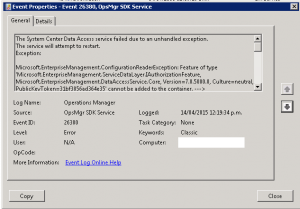
Event ID: 26380
The System Center Data Access service failed due to an unhandled exception.
The service will attempt to restart.
Exception:
Microsoft.EnterpriseManagement.ConfigurationReaderException: Feature of type ‘Microsoft.EnterpriseManagement.ServiceDataLayer.IAuthorizationFeature, Microsoft.EnterpriseManagement.DataAccessService.Core, Version=7.0.5000.0, Culture=neutral, PublicKeyToken=31bf3856ad364e35’ cannot be added to the container. —> System.ServiceModel.FaultException`1[Microsoft.EnterpriseManagement.Common.UnknownAuthorizationStoreException]: The creator of this fault did not specify a Reason. (Fault Detail is equal to Microsoft.EnterpriseManagement.Common.UnknownAuthorizationStoreException: Unable to perform the operation because of authorization store errors. —> System.Runtime.InteropServices.COMException (0x80070539): The security ID structure is invalid. (Exception from HRESULT: 0x80070539)
at Microsoft.Interop.Security.AzRoles.AzAuthorizationStoreClass.Initialize(Int32 lFlags, String bstrPolicyURL, Object varReserved)
at Microsoft.EnterpriseManagement.Mom.Sdk.Authorization.AzManHelper.Initialize(String pathToStore, String appName, AzManHelperModes helperMode, String storeDesc, String appDesc)
— End of inner exception stack trace —
).
— End of inner exception stack trace —
at Microsoft.EnterpriseManagement.ConfigurationReaderHelper.ReadFeatures(XPathNavigator navi, IContainer container)
at Microsoft.EnterpriseManagement.ConfigurationReaderHelper.Process()
at Microsoft.EnterpriseManagement.ServiceDataLayer.DispatcherService.Initialize(InProcEnterpriseManagementConnectionSettings configuration)
at Microsoft.EnterpriseManagement.ServiceDataLayer.DispatcherService.InitializeRunner(Object state)
at System.Threading.ExecutionContext.Run(ExecutionContext executionContext, ContextCallback callback, Object state)
at System.Threading.ThreadHelper.ThreadStart(Object obj)
Thankfully I came across the following blog post which pointed me in the right direction: http://blogs.technet.com/b/servicemanager/archive/2011/10/04/system-center-data-access-service-start-up-failure-due-to-sql-configuration-change.aspx
I checked the SQL security method and discovered it was set to mix Windows/Sql Auth. I then found a sqltest user that was set as db_owner for all three of the Service Manager Data Warehouse Databases. Removed the DB_Owner role from each DB for the sqltest user and restarted the System Center Data Access service with no further issues.