Insufficient resources to satisfy HA
After building or converting a new VM, you may find the following error when you power it on:
![]()
This is due to Admission Control in VMware calculating your current host utilization and determining you wouldn’t have enough resources available to run your VMs in case of a host failure, based on the settings specified. Ideally, you should add the adjust host/vm resources to ensure that your Admission Control can be met. If not, Admission Control can be adjusted if required by right-clicking on your Cluster and selecting “Edit Settings:
Next, select vSphere HA and either a) Disable Admission Control or b) Adjust your Admission Control Policy:
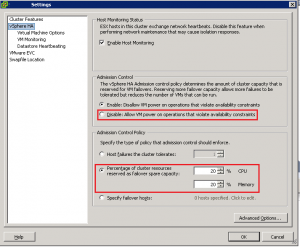

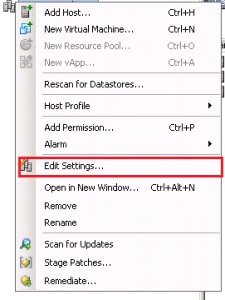
Hi. Disabling admission control in the short term is fine to power up VMs in an emergency. The best thing to do is fix it long-term: figure out why the resource allocation is so high. This is different from resource usage itself, this is the pre-allocated resource when a VM is turned on regardless if the VM actually uses it.
http://geekswing.com/geek/vmware-cpu-and-ram-reservations-fixing-insufficient-resources-to-satisfy-configured-failover-level-for-ha/
Couldn’t agree more, thanks for the info.
Cheers,
-AJ