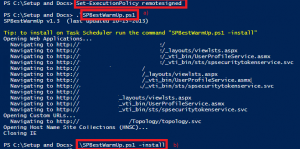SharePoint slow to load after server restart
We have recently deployed a SharePoint 2013 Enterprise rollout for a customer. After a period of inactivity, server restart or IISRESET the first time the various sites were browsed there was a noticeable (10sec+) lag in displaying the page. After some research it appears that this is a common SharePoint/IIS issue due to IIS Applications recycling their worker processes. The work around for this is a warmup script which will navigate to the various pages and “warm them up.” This can be used either by a) Simply running the script (remembering to run Set-ExecutionPolicy first) or b) By running SPBestWarmUp.ps1 -install which will install it as a scheduled task to run every hour.
Here’s a link to the script: https://spbestwarmup.codeplex.com/