RichCopy – Advanced File Copy Utility
We recently had a customer with a nasty piece of malware that corrupted all of their .xlsx & .docx files. Apparently a new piece of “ransomware” Win32/Crilock.A and Win32/Buma!rts that are floating around at the moment. They utilized ShadowProtect for their image backups which was great as we were able to recover their data to just prior to the infection. The difficulty with this is that their docx & xlsx files were spread through 100’s of folders and simply restoring the volume wouldn’t work as we needed to filter by file extension. Thankfully there is a great tool (formally an internal tool) from Microsoft which is an extremely feature-rich copy utility & best of all, free! RichCopy at first glance appears to be a decent file copy program like RoboCopy, TeraCopy, etc.
The real magic begins once you enable the “Advanced” functionality under the “View” menu:
From here you see a ton more features available under the Options screen:
These include allow you to filter by file type, set throttling for transfer, change file attributes, adjust security information, issues commands, etc.

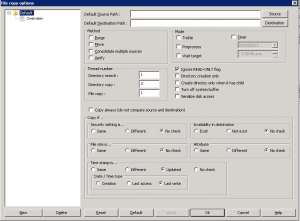

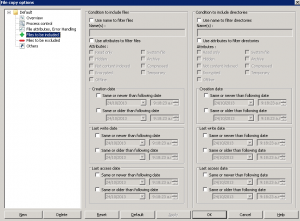
Does it have a commandline so you can script with it?
It does, yes: http://blogs.technet.com/b/ken/archive/2009/05/20/richcopy-command-options.aspx 🙂