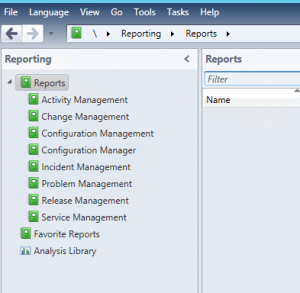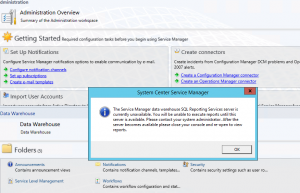The Service Manager data warehouse SQL Reporting Services server is currently unavailable
Recently, while rolling out System Center Service Manager 2012 R2 for a customer, I received the following error when opening Service Manager as it attempted to load the SQL Reporting Services plugin: “The Service Manager data warehouse SQL Reporting Services server is currently unavailable. You will be unable to execute reports until this server is available.”
The even log showed Event ID 33569:
Cannot connect to SQL Reporting Services Server. Message= An unexpected error occurred while connecting to SQL Reporting Services server: System.Net.WebException: The underlying connection was closed: Could not establish trust relationship for the SSL/TLS secure channel. —> System.Security.Authentication.AuthenticationException: The remote certificate is invalid according to the validation procedure.
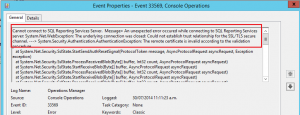
The last line was the key. Ideally you would want to put a trusted cert from your CA onto the SQL Reporting Services Server but the work around would be to make the certificate trusted on the machine running the Service Manager Console.
Browse to the SQL Reporting Services web page, click past the cert error.
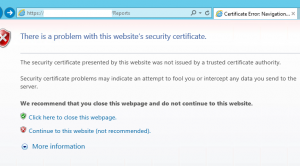
Click on the certificate icon at the top and “View Certificate”

Install the certificate into your local machine Trusted Root Certification Authorities.
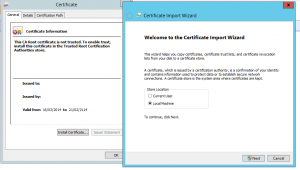
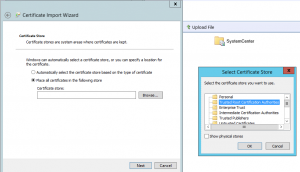
Now go back and re-open the SCSM Console and all should be good!