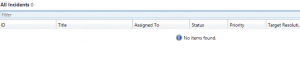Manually Remove Incidents, Service Requests, etc. from Service Manager 2012/2012 R2
With System Center Service Manager 2012/2012 R2, you may find you need to delete various Incident Requests, Service Requests before waiting for them to prune out of the database. This could apply in a testing situation, when you are generating lots of test tickets, etc. (Or if you find you have a Operations Manager alert storm!). From PowerShell with the Service Manager module loaded, run the following commands:
![]()
#Remove IR from Database. Replace IRx with corresponding Incident Request number (ie. IR16, etc.)
Get-SCSMClassInstance -Class (Get-SCSMClass -Name System.WorkItem.Incident) | Where-Object {$_.ID -eq “IRx”} | Remove-SCSMClassInstance
or
#Remove SR from Database. Replace SRx with corresponding Service Request number (ie. SR16, etc.)
Get-SCSMClassInstance -Class (Get-SCSMClass -Name System.WorkItem.ServiceRequest) | Where-Object {$_.ID -eq “SRx”} | Remove-SCSMClassInstance
![]()
Refresh your SCSM Console and it should now be gone from the list.