Veeam: Failed to prepare (Hyper-V) guests for volume snapshot
After a few big months (we recently moved back to the U.S. for a couple of years) – I thought I better get back to some blogging! Here is a recent issue I’ve ran into for a customer while setting up a new Veeam environment to backup a Hyper-V cluster:
Host and guest O/S both Server 2012 R2. When backing up a specific VM I received the following errors:
Unable to create snapshot (Microsoft CSV Shadow Copy Provider) (mode: Crash consistent). Details: Failed to prepare guests for volume snapshot.
Unable to create snapshot (Microsoft CSV Shadow Copy Provider) (mode: Crash consistent). Details: Failed to prepare guests for volume snapshot.
Processing servername Error: Failed to prepare guests for volume snapshot.
I checked the VSS Writers, etc. and confirmed they were all good. Checked to ensure there was snapshot space available. There was no need to upgrade the Integration services as suggested. After doing a little further digging, I noticed that the Hyper-V integration services components were set to disabled in the Guest O/S. This was in spite of the properties for the VM stating otherwise:
The fix was to set all of the services to manual (triggered start) & reboot the VM.
Once this was completed backup ran successfully!

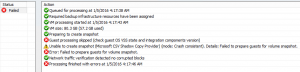
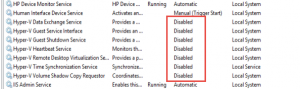
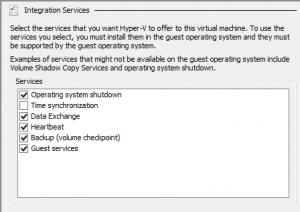

Thanks! Fixed my issue!
Awesome, glad to hear it!
I remember spending about 5 months with both Microsoft Support and Veeam with backup failures to due ‘prepare snapshot’ failures to no avail.
The issue turned out to be orphaned snapshot files (.AVHDX) in the VM disk storage location. I was able to delete some but others had been locked by ‘System’. I stopped the Hyper-V VMM Service and Started after a couple of minutes (note not restarting).
The files locked by ‘System’, once merged (Check Hyper-V Manager) for the progress. You may need to stop and start the Hyper-V VMM Service until the merge is complete. If they are still present in the VHDX storage location, you can manually delete them. After re-running the backup, it completed successfully.
It might also be worth noting backing up WK28 R2 Exchange 2010 DAG ( 1 HT, 2 DB [Active – Passive]) with AAIP enabled) all running from one job, does not work very well. I do get the occasional backup failures but do manage to rerun the job in case it fails (and do occasionally check for these orphaned snapshot files). I Am in the process of upgrading these VMs to 2012 – 2016.
Hope this helps your situation.