Windows Deployment Services service will not start (Error 0x2740 )
Starting Windows Deployment Services on a recently assigned Distribution Point for System Center Configuration Manager, I received the following error in the Application Event log on the DP:
An error occurred while trying to create the UDP endpoint for WDSPXE provider on interface x.x.x.x:67. This can happen if the network interface was disabled or changed, or some other application is already using the port. The provider will not be able to receive requests on this interface.
This was because the DP was setup as a DHCP server and for WDS. Unfortunately WDSUTIL /set-server /UseDHCPPorts:No did not work. The fix was to perform the following registry change:
HKEY_LOCAL_MACHINE\SYSTEM\CurrentControlSet\Services\WDSServer\Providers\WDSPXE
Set the registry value to: UseDHCPPorts = 0
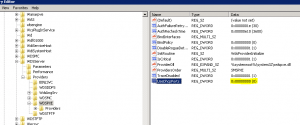
The service then started without any issues.
Note: Another thing to remember, is that if you are running your WDS server on your DHCP server, you will need to set the 060 option in your DHCP Server Options. From a command prompt run the following command:WDSUTIL /set-server /DHCPOption60:yes

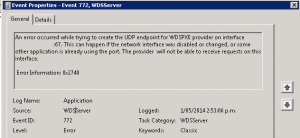
Thanks It working for me..
Awesome! Glad to hear it worked for you. Thanks for checking out the blog. 🙂
Yes! worked like a charm for me! as i’m not running DHCP on the same server, the command WDSUTIL /set-server /UseDHCPPorts:No did the trick. Thanks!
Great!!! Thanks bro!
Thanks a lot……….. It working……….!!!
Excellent, glad to hear it’s working! Thanks for popping by.
Thanks bro! Works !!!
Awesome, glad to hear it!
It was opposite in my case but it gave me some kind of guidance. It was great to see this nice piece of KB from person next door. ( I have been working/living in Gisborne)
Awesome, glad it pointed you in the right direction. Thanks for popping by. Nice to see a local! 🙂
Tnx man, you’ve saved my ass!
I get the same error and the WDS server is not a DHCP server any idea’s
One more thing it fails on WDSTFTP
I know this is old but, for the benefit of others, thanks for the pointer. My issue seemed to happen after I changed the IP address on the server’s NIC and moved DHCP to another server. I unchecked the boxes on the DHCP tab or WDS and restarted the service and it wouldn’t come back up. I restarted the server and had the same problem. Neither the command above nor the registry update worked for me so I just deleted the UseDHCPPorts entry and the service started right up. Appreciate the step in the right direction!