Windows Server 2008 R2 not showing all available free space and won’t extend
We recently had an alert come through regarding one of our customer’s data drives running out of space. I logged into to vCenter and extended the VM guest’s data drive, logged into Windows, ran DiskPart, selected the volume & extended it. This is generally my preferred method as more often than not it doesn’t show the space in Windows Explorer when the same process is ran from Disk Management.
The extend showed that it completed successfully and all the available space showed up in Disk Management. However it still wasn’t showing in Windows, even after a restart of the server. Next thing I ran was extend filesystem on the selected volume. This came back with the following error: DiskPart has encountered an error: The device does not recognize the command. See the System Event Log for more information.
Researched the issue further and noticed that the Volume Shadow Copy Service was started, although there were not any scheduled Shadow Copies or Shadow Protect backups currently running. Stopped the service and re-ran the extend in Diskpart – this time it completed with no errors and the correct space was then shown in Windows.
![]()


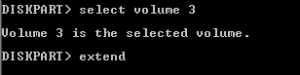
Ive found the same issue before. I found that I had to enable shadow copies on the drive, delete them, then disable and after that I was allowed to extend the drive.
After hours of troubleshooting, from defragging to shrinking to allocating more space but extending less. Nothing worked. Enabling and disabling shadow copies worked like a charm. Thank you.
Awesome, glad to hear it worked! Thanks for checking out the blog. -AJ
Thanks for this post, had the same issue and disabling the shadow copy service resolved the issue, saved me hours i’m sure.
cheers
-Matt
Glad to hear it! Thanks for checking out the blog. 🙂
Did the trick for me. Thanks for the post! From sunny Florida.
Excellent! Thanks for checking out the site. 🙂
Im grateful for the forum topic.Really looking forward to read more. Fantastic.
Thank you for this I tried everything. Your solution worked like a charm Thank you!!!
Chris, glad to hear it helped. Appreciate you leaving the comment! -AJ
Thanks so much for this, life (job) saver!
I have a Win 2008 R2 server and had the same symptoms. Another VM-related site pointed me towards running a defrag. While waiting for that to finish I found this. I stopped the defrag and stopped VSS and was able to extend the filesystem and see all the available space. I started the service back up. We’re seeing all our space in Explorer now. Thanks very much.
Thanks so much I spent like 4 hours working on this, while volume shadowcopy wasnt running StorageCrafts shadow copy was and causing the same issue with diskpart. Cannot thank you enough for the help!