vCenter “Host currently has no management network redundancy”
We recently had an IBM Blade environment where the HA Heartbeat/Management network were sharing the same NIC due to hardware constraints. This will cause an alert warning in vCenter.
Ideally, you would be best to add a second NIC to the management VMkernel Port, either with NIC teaming or in standby. If you are aware of this but would like to suppress the message anyway, take the following steps:
Right-click on your HA cluster in your vSphere Client, select “Edit Settings”
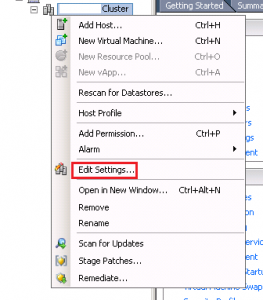
Click on vSphere HA & select “Advanced Options”, add the following line:
Option: das.ignoreRedundantNetWarning
Value: true
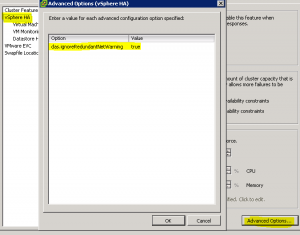
Click Ok twice, right the host with the error and select “Reconfigure for vSphere HA” and after a few moments the error should disappear.

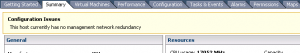

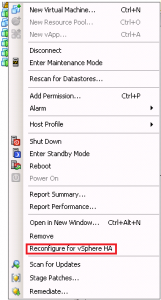
This is 2nd time in a few days this has come in handy awesome!
Glad to hear it. Thanks for the comment! 🙂